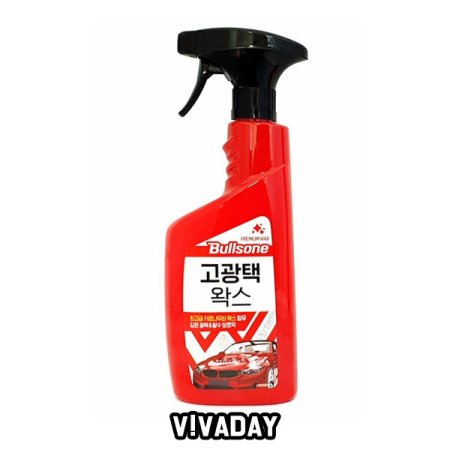MySQL/MariaDB DB 생성 및 사용자 아이디 생성
MySQL/MariaDB DB 생성 및 사용자 아이디 생성

1. update문을 이용하여 root 암호 설정
$ mysql -u root mysql
mysql> update user set password = password('new-password') where user = 'root';
mysql> flush privileges;
2. set password를 이용하여 root 암호 설정
mysql> set password for root = password('new-password');
3. 데이터베이스 보기
myslq> show databases;
4. 데이터베이스 생성
mysql> create database DB명;
5. 일반 사용자 추가
mysql> grant all privileges on dbuser.* to dbuser@localhost identified by 'password' with grant option;
6. 특정 이름의 데이터베이스에 대한 모든 권한을 가지는 사용자 추가
mysql> grant all privileges on `dbuser_%`.* to dbuser@localhost identified by 'password' with grant option;
7. 모든 권한을 준다면 아래와 같은 방법을 하는것이 더욱 편리힙니다.
mysql> GRANT ALL on DB명.* TO id@'localhost' ;
mysql> GRANT ALL on DB명.* TO id;
mysql> GRANT ALL on DB명.* TO id@'xxx.xxx.xxx.%';
8. 반영할때
mysql> FLUSH PRIVILEGES;